반응형
apply 함수
- 커스텀 함수를 사용하기 위해 DataFrame에서 복수 개의 컬럼이 필요하다면, apply함수를 사용
- 열에 있는 모든 원소에 함수를 적용
- Series에 적용할 경우 각 요소의 값이 적용된다.
data = pd.DataFrame(np.random.randn(4,3),
index=['one','two','three','four'],
columns=['seoul','busan','gangju'])
def gf(x):
return pd.Series([x.mean(), x.std()], index=['mean','std'])
data.apply(gf, axis=0)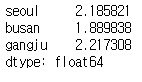
- 매개 변수를 전달할 수도 있다.
frame = pd.read_csv('titanic.csv')
def f1(x, age=40):
return x < age
frame['Age'].apply(f1, age=30)
- 그룹핑을 하고 각 group 객체에도 사용할 수 있다.
frame.groupby('Age').apply(lambda x: x.count())data = pd.Series(np.random.randn(8),
index=['ohio','new york','vermont','florida',
'oregon','nevada','california','idaho'])
data[['vermont','nevada','idaho']] = np.nan
>>
ohio -0.863630
new york 1.607219
vermont NaN
florida 0.914322
oregon -1.011454
nevada NaN
california 0.624878
idaho NaN
dtype: float64
labeld = ['east'] * 4 + ['west'] * 4
fill_mean = lambda g: g.fillna(g.mean())
data.groupby(labeld).apply(fill_mean)
>>
ohio -0.863630
new york 1.607219
vermont 0.552637
florida 0.914322
oregon -1.011454
nevada -0.193288
california 0.624878
idaho -0.193288
dtype: float64
applymap 함수
- DataFrame클래스의 함수이긴 하나, apply함수처럼 각 row(axis=1)나 각 column(axis=0)별로 작동하는 함수가 아니라, 각 요소(element)별로 작동
- 열에 있는 모든 원소에 함수를 적용
data = pd.DataFrame(np.random.randn(4,3),
index=['one','two','three','four'],
columns=['seoul','busan','gangju'])
data.applymap(lambda x: round(x,2))
map 함수
- Series 타입에서만 사용
- Series 값 하나하나에 접근하면서 해당 함수를 수행
data = pd.DataFrame(np.random.randn(4,3),
index=['one','two','three','four'],
columns=['seoul','busan','gangju'])
data['busan'].map(lambda x: round(x,2))
frame = pd.read_csv('titanic.csv')
ddata = {1:'live', 0:'dead'}
frame['Survived'].map(ddata).head(10)
# frame['Survived'].map(lambda x: ddata[x])728x90
반응형
'Python > Pandas' 카테고리의 다른 글
| [Pandas] 데이터 정렬하기 (0) | 2022.04.26 |
|---|---|
| [Pandas] 데이터프레임 병합 (0) | 2022.04.26 |
| [Pandas] 데이터프레임 연결 (0) | 2022.04.26 |
| [Pandas] Pandas 개념 (0) | 2022.04.25 |
| [Pandas] Pandas-Profiling (0) | 2021.04.12 |